Blurry Image
 AngryBoi
Member Posts: 586
AngryBoi
Member Posts: 586
I have an 8-bit image that I am using in my new game that is the size 44. The png image itself is 176. (4 times the size I am using it in game salad.) Why is it still so blurry?


Comments
@TappWater, if the actor is not in motion, make sure that its X and Y positions are whole numbers.
When you just drag the actor onto the scene, the X and Y coordinates may have fractions (e.g. X=100,55241)
Double click the actor on the scene and then change its coordinates to whole numbers on the properties panel.
@Hopscotch The actor is moving... So is it going to be blurry?
and rotating.. would rotating animations work?
@TappWater , is it blurry on the device? When previewing in the creator, or on the Arcade, images may be blurry due to scaling of the canvas as a whole. On the device it should be good.
Could you take a screenshot of the blurry PNG, and also upload the original image ?
I don't think I can upload images! Im not pro anymore
@TappWater , upload to an image sharing site and link it here.
Also, which version of GS are you using?
Upload your images to an image hosting website and then post a link to the upload here.
[
Well this is it, @Socks @Hopscotch . This image currently is 704 by 704. I tried to see if it would look better in GameSalad. But, the original was 176 by 176. In game, I am having this actor move and rotate. But unfortunately it looks really blurry. Any tips? The actor in-game is 44 by 44
I'm using the newest version of game salad. 13.14
I thought you had a 176 x 176 pixel image (applied to a 44 x 44 pixel actor in GameSalad) - and that the image was appearing blurry ? The three images you have posted are all identical and none are either 44 x 44 pixels nor 176 x 176 pixels nor are any of them blurry (nor are any of them screenshots) ? I'm confused now !?
Could you take a screenshot of the blurry PNG, and also upload the original image (the image you are importing into GameSalad) ?
Startle easy? Lol just kidding. But here are a few images.
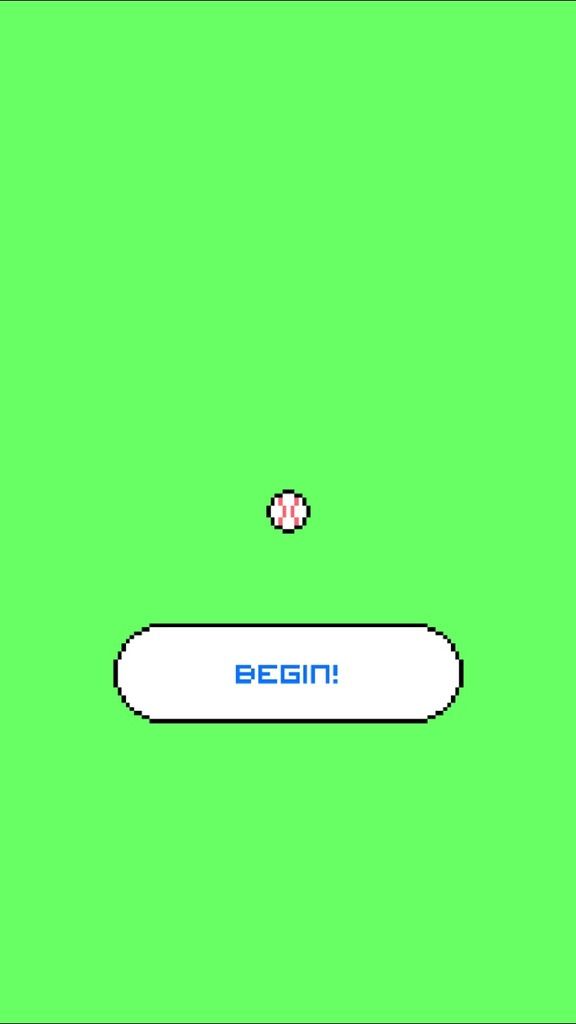 " alt="" title="" />
" alt="" title="" />

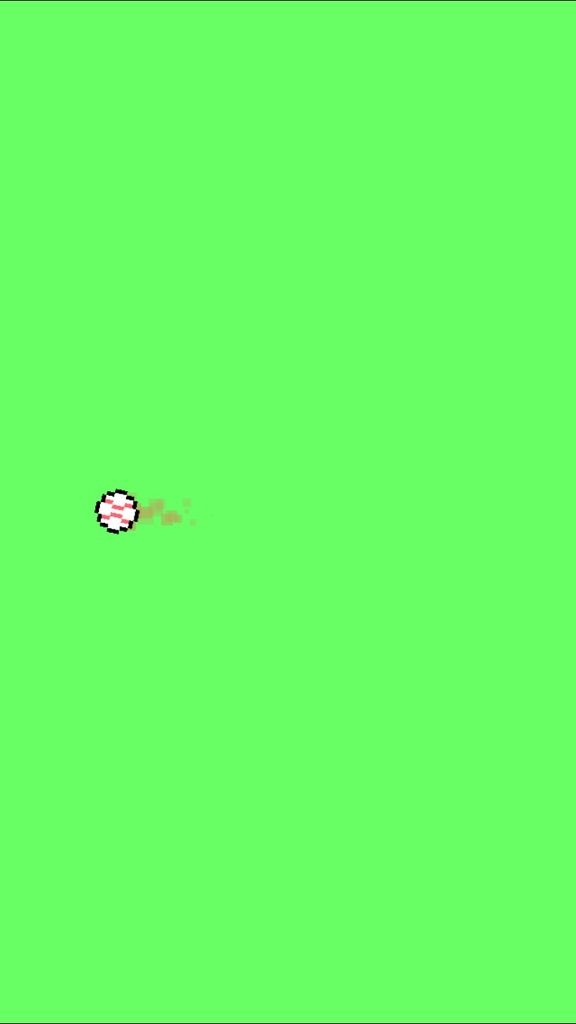 " alt="" title="" />
" alt="" title="" />

 " alt="" title="" />
" alt="" title="" />
There is a screenshot of the still image in the viewer.
There is an image of it moving and rotating.
Again, here is an image of the ball before entering GameSalad.
I do !
This is all too vague for me, hope you sort it out.